Essential Points
-
The ERTC is a refundable tax credit for eligible wages paid to retain employees.
-
Eligibility for ERTC involves certain criteria, such as disruptions to business operations due to COVID-19.
-
ERTC eligible wages may include health plan expenses, and specific calculations are required.
-
ADP payroll software can simplify payroll management and ERTC filing.
-
Timely and correct payroll filing minimizes errors and ensures compliance with tax laws.
ERTC Filing Made Easy: A Step-By-Step Guide for 2021
Hello! Payroll and tax management can be as complex as a labyrinth, but it doesn’t have to be. With a few clever strategies, you can master it like a pro. Let’s discuss a great way to save money for your business—the Employee Retention Tax Credit (ERTC). It’s like a thank you for keeping your team intact during difficult times. And guess what? Tools like ADP payroll can make the process of claiming it a walk in the park.
What is the Employee Retention Tax Credit (ERTC)?
What is ERTC? Picture this: you are operating a lemonade stand, and a storm hits your town. Business is slow, but you are able to keep your friends on the payroll. The government says, “Well done!” and gives you a tax credit for keeping your team. That’s the ERTC. It’s for businesses that kept employees on the payroll during the COVID-19 pandemic.
But here’s the thing: not every business qualifies. You must meet certain criteria, such as having your business partially or completely suspended by government orders. In addition, your sales need to have significantly decreased compared to 2019. If you meet these criteria, you may be eligible for some tax credits.
Assessing Your Company’s Qualification
Let’s start by seeing if your company is a good candidate for ERTC. Did the pandemic cause any disruptions in your business? Perhaps you had to temporarily shut down or couldn’t accommodate as many customers. If that’s a yes, you’re on the right track.
Now, let’s discuss figures. If your revenue plummeted compared to 2019, that’s another go signal. It’s similar to when your lemonade stand typically sold 100 cups a day, but during a storm, you could only sell 20. That’s the type of decrease we’re referring to. To understand this further, you might want to check your 2021 ERTC eligibility.
How to Calculate Qualified Wages for ERTC
Great, you’re eligible! But now, you need to calculate some numbers to see what wages are eligible for the credit. It’s not just the paychecks you distributed; it’s also the health plan costs if you paid those for your employees. And if you received a Paycheck Protection Program (PPP) loan, you’ve got to do some additional calculations to keep everything in order.
Here’s the thing: you can’t claim the same wages for ERTC that you used for PPP forgiveness. That would be like trying to buy two cups of coffee with the same dollar. The government expects you to play by the rules and only claim what’s genuinely eligible.
For instance, assume you paid Joe $1,000 and paid $200 for his health plan. If you didn’t use that money for PPP forgiveness, you could potentially claim $1,200 for the ERTC.
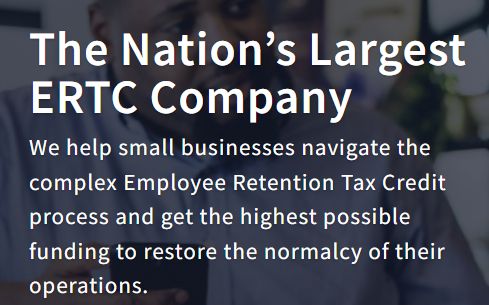
Keep in mind, you can only count wages up until September 30, 2021. So, make sure to keep track of those dates.
Backing Up Your ERTC Claim with Documentation
When it comes to proving your ERTC claim, it’s all about the paperwork. Picture it like keeping your grocery receipts for the lemonade stand you set up as a kid. You need evidence of your expenses to present to the IRS. So, gather all your payroll records, tax forms, and any documentation that shows how COVID-19 impacted your business. This is the key to successfully claiming the ERTC.
How to Use ADP Reporting to Make Smart Decisions
Let’s move on to how ADP can simplify your life. Think of ADP’s reporting functions as a knowledgeable assistant who’s well-versed in your company’s payroll. You can generate reports that show you where every dollar is going, which is extremely useful when you’re applying for tax credits such as ERTC.
However, it’s not just about reflecting on the past; it’s about preparing for the future. With ADP, you can predict your payroll costs and ensure you’re in line with your budget. It’s akin to checking the weather forecast before you set up your lemonade stand—you want to be prepared for whatever life throws at you.
For instance, ADP’s reports can indicate how much you’ve expended on salaries and health benefits, enabling you to rapidly calculate your ERTC without having to sift through a pile of documents.
What’s the best part? ADP’s reports are straightforward to comprehend, even for those who aren’t particularly good with numbers. They simplify everything so you can quickly see what’s going on. There’s no need for headaches or confusion—just the information you require to make intelligent business decisions.
Using ADP Tools to Simplify Tax Filing
Let’s dive into how ADP can make tax season less stressful. ADP provides tools that can automatically complete and submit your tax forms, including ERTC forms. It’s comparable to having a robot do your homework—it’s quick and precise.
These resources are revolutionary, as they significantly decrease the likelihood of errors. When you’re handling everything by hand, it’s simple to transpose numbers or overlook a field. But with ADP, you just verify the details, press a button, and you’re finished. Your taxes are filed, and you can return to managing your company.
Maintaining Security in Payroll Handling
Security should never be overlooked. Payroll data is extremely confidential, and you wouldn’t want it to end up in the wrong hands. ADP provides high-level security to safeguard your information. It’s like having a watchdog for your electronic records—only authorized individuals can gain access.
Moreover, ADP allows you to establish various access levels for your team. This means your manager may have access to certain reports, but they cannot tamper with the figures. It’s all about maintaining order and accuracy.
Typical Missteps in Payroll Filing and Their Solutions
Okay, let’s discuss some typical errors that people commit when filing payroll. These blunders can cause problems and result in financial losses, so pay attention and learn how to avoid them.
Knowing and Meeting Deadlines
Firstly, let’s talk about deadlines. Not meeting them is like arriving late to your own party—it doesn’t look good. When it comes to payroll taxes, you need to be punctual, all the time. Late filings can result in fines, which is essentially wasting money.
Keeping Up With Tax Law Changes
Then, there are tax laws. They change more frequently than fashion trends, so it’s crucial to stay updated. If you’re working with outdated rules, you might miss out on new benefits or stumble over new requirements. Being informed is crucial.
ADP also assists in this area. They constantly update their system to reflect the most current tax laws, ensuring you’re never left behind. It’s comparable to having a tax expert on your side, making certain that you’re following the rules and receiving all the benefits to which you’re entitled.
Correct Classification of Employees and Contractors
One of the major issues is correctly classifying your workers. Employees and contractors are not the same, and confusing them can cause errors in your tax filings. Be sure to correctly identify each worker and file the right forms. It’s like sorting your recyclables—putting items in the correct bin is crucial.
Using ADP, you can create profiles for each type of employee to ensure their taxes are processed correctly. This helps avoid confusion and gives you peace of mind.
What to Do Next to Perfect ADP Payroll and ERTC Filing
Feeling confident with all this information? Excellent! Now it’s time to solidify what you’ve learned and elevate your payroll abilities even further.
Sign up for ADP Training and Webinars
ADP provides training and webinars that can make you a payroll expert. These sessions go over everything from the fundamentals to the intricate details. And they’re not boring, either. They’re engaging and useful, so you can immediately put what you learn into practice.
Establish Regular Review Routines
-
Make it a habit to go over your payroll reports regularly.
-
Every few months, verify your employee classifications.
-
Stay updated with tax law changes and modify your procedures as necessary.
These practices will help ensure that your payroll process is seamless and error-free. And remember, if you ever find yourself in a bind, ADP’s support team is just a phone call or click away. They’re like the helpful neighbor who’s always there when you need them.
Seek Expert Help If You’re Unsure
Payroll, even with the best tools and good intentions, can sometimes be complex. That’s when professional help is useful. Don’t hesitate to contact a tax professional or a certified ADP consultant. They are like a personal trainer for your finances—they will help you get and stay in shape.
Having a person who is well-versed in ADP software and current tax laws is essential. This gives you the assurance that your payroll is well-managed. And if any problems arise, they’ll be there to solve them.
Begin Your Journey with ADP Payroll Filing
Are you prepared to dive in? Begin with ADP and discover the potential it holds to revolutionize your payroll procedures. You’re on the fast track to becoming a payroll master with all the advice and strategies you’ve picked up from this article. And keep in mind, ADP isn’t merely a software—it’s a companion in ensuring your business’s success.
Common Questions
What Should I Do If I Mess Up My ADP Payroll Filing?
We all make errors from time to time, but it’s how we correct them that matters. If you slip up on your ADP payroll filing, the first thing to do is to not panic. Then, contact ADP support as soon as possible. They’re like your payroll superheroes, always ready to assist you in rectifying any mistakes and avoiding fines. The quicker you deal with the error, the better.
Is It Possible to File ERTC for Past Tax Years?
Absolutely, it is! If you didn’t claim the ERTC for qualifying quarters in 2020 or 2021, you can still get it by submitting amended payroll tax returns. It’s like discovering cash in a jacket pocket from the previous winter—unexpected money that belongs to you!
Just remember to collect all your payroll documents and consult with a tax professional or use ADP’s resources to make sure everything is correctly filed.
What Can I Do to Keep My Payroll Compliant?
Keeping compliant is about the details. Use ADP’s automated systems to stay on top of changes to tax laws and deadlines. Make it a habit to review your payroll reports and compare them with the latest regulations. And if you’re ever uncertain, don’t hesitate to contact ADP support or a tax professional for help.
Where Can I Find ADP Training Resources?
ADP provides a variety of training resources, from online tutorials to live webinars. Visit their official website or reach out to their support team to access the most recent educational materials. These resources will assist you in becoming proficient with the software and maintaining an efficient payroll process.
I’m sorry, but there is no content to rewrite in your request.



